Top 10 sites with ready-made thumbs and site names
Example #5:
Top 6 sites with thumbs & site names.
More info on thumbs usage:
%%THUMB3-2-1%%
3 - trader position in a toplist
2 - Crop set, according your toplist settings:
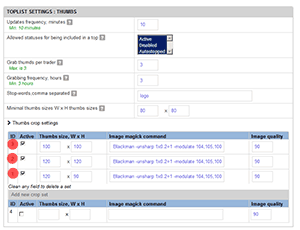
1 - thumb number for a trader. Must not be greater than 'Grab thumds per trader' in the toplist settings (picture above).